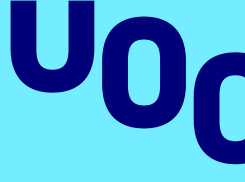Eduroam (education roaming) is a wireless communications infrastructure used by the international academic community to aid mobility. It lets its users move between member institutions and enjoy a virtual work environment with internet connection, the services and resources of their home organization and the services and resources of the institution hosting them, all as transparently as possible. In practice, it is as though there were a vast shared wireless network, known as eduroam, that can be accessed from different points using the same settings and the same credentials (username and password).
All UOC users can connect to eduroam, as can anyone from the other member organizations. In the case of the UOC, this means anyone who is a Virtual Campus user.
Use the https://cat.eduroam.org/# website to set up your devices. It has installers for all devices and operating systems.